UT-ONE B03B


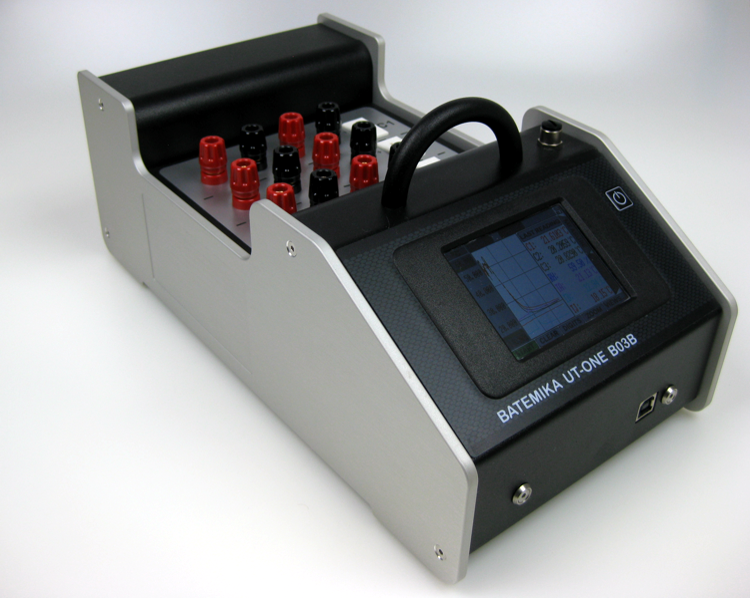


Batemika UT-ONE B03B 3-channel Thermometer Readout
UT-ONE B03B is an accurate and versatile 3-channel benchtop thermometer readout. UT-ONE B03B is capable of measuring platinum resistance thermometers, thermistors and thermocouples. It has a large internal memory for storing measured data (for at least 30 days of continuous acquisition).
Resistance probes (PRTs and thermistors) can be measured in 4-wire (default), 3-wire or 2-wire connection configuration. Banana-style connectors are user friendly, easily used with banana plugs, bare wires or spade lugs.
The external ambient conditions probe may be used for the measurement of air temperature and relative humidity.
UT-ONE B03B features a color touch screen, which presents measured data in graphical and numerical format. Temperature can be displayed in degrees Celsius (°C), kelvin K or degrees Fahrenheit (°F).
UT-ONE B03B can be operated in a standalone mode or connected to the computer via the RS232 or USB interface using the UT-ONE Applications software. It can be battery-operated from the internal Li-ion battery, which provides up to eight hours of standalone operation.
UT-ONE Applications
UT-ONE Applications software is a LabVIEW-based package of applications for communication between a personal computer and UT-ONE family thermometers readout. The aim of the UT-ONE Applications software is to provide a convenient general-purpose interface to the UT-ONE functionality from computer screen. UT ONE Applications also demonstrate the capabilities of the UT-ONE thermometer readout and may be used as the starting point for developing user applications, covering a specific measurement solution. UT-ONE Applications are delivered as an executable installer free-of-charge and require no additional licences. LabVIEW source code for selected applications is available on request for qualified customers.
- Main Channels Configuration
Main channels of the UT-ONE B03B thermometer are channels C1, C2 and C3. Each of them can be configured independently in the Main Channels Configuration window on the Configuration page. Changing channel configuration requires Configuration or Calibration access level. Main channel configuration window consists of six parameters, which are:
Probe parameter determines the resistance probe/thermocouple that is connected to the specified channel.
Range parameter determines the resistance/emf measurement range for the selected channel. After the probe is selected/changed, UT-ONE B03B automatically selects the optimum measurement range for the given probe type.
Status parameter determines if the channel is ENABLED and therefore included in the acquisition sequence.
Current parameter determines the value of the measurement current for the measurement of resistance probes. NORMAL value is 1 mA for PRT ranges and 10 μA for thermistor ranges, while REDUCED value is 0.707 mA for PRT ranges and 7.07 μA for thermistor ranges.
Rate determines the time for the acquisition of a single reading on the selected channel. Acquisition rate can be set in the range from 1 second to 240 seconds with 2 second resolution.
Connection determines the type of connection of the thermometer probe. For PRTs and thermistors, the DEFAULT connection is always 4-wire. You may manually change to 3-wire or 2-wire and connect the probe accordingly. - Options
Options configuration windows is used to view/set various options and parameters of the UT-ONE B03B thermometer. Options are grouped in three tabbed pages, which include:
Power options display the information about the internal rechargeable Li-ion battery, power source and power saving options.
Time option displays the current time and date of the UT-ONE real time clock.
Info options display the serial, production and measurement modul number, as well as firmware version and CRC coded calculated from main processor firmware. This information is useful for traceability and support. - Access Level
UT-ONE B03B has three access levels, which are used to secure the configuration, calibration and internal data from accidental or unauthorized access. Access level can be changed by selecting the corresponding tabbed page. Increasing the access levels require that you enter a password. There are three access, which are: User Access, Configuration Access and Calibration Access. - Probe List
Probes List configuration window allows the reviewing and configuration of user-defined, predefined and ambient probes (three tabbed pages).- User-defined probe list consists of 20 locations, where user can enter its own probes with particular coefficients, which can be later selected in the Main Channels Configuration window
- Predefined probe list is similar to user-defined list, but for predefined probes you can only view parameters, you can’t change or delete them.
- Ambient probe list displays probes for ambient channels, which include external ambient probe (relative humidity RH and air temperature TA), internal cold-junction thermometer TJ and internal ADC thermometer TI.
- Measurement Range List
Measurement range list window is used for reviewing and configuring calibration coefficients for measurement ranges. UT-ONE B03B features 35 measurement subranges. Each manual subrange is associated with three parameters:- Reference value is obtained in UT-ONE B03B calibration and user may adjust it to compensate instrument drift.
- Linearity correction compensates the linearity error for the particular range. Measurement of this parameter requires dedicated equipment and procedures and may not be performed by the user.
- Temperature coefficient compensates the temperature drift for the particular range. Measurement of this parameter requires dedicated equipment and procedures and may not be performed by the user.
- Touch Screen Calibration
Touch screen resistive element may drift with time, so user may have to perform a recalibration of the touch screen. - Communication Interfaces
Communication Interfaces window displays the information about the installed communication interfaces for communication with a computer. UT-ONE B03B has two communication interfaces:- USB interface is the most commonly used interface in modern computers and provides fast communication over a limited cable length.
- Serial (RS232) interface is a simple and reliable interface for slow communication over longer communication cables. Communication parameters are displayed in window picture above. Parity is fixed to odd parity, each character has 8 bits and you can use one or two stop bits.
- External Standards
UT-ONE B03B supports the use of external standards, which can be used to eliminate internal short-term and long-term drifts and therefore improves accuracy of the measurement. To set-up external-standard, first select the tab page for the channel, on which the external standard will be connected and fill in all the input boxes.- Name input box contains a user-defined label for the external standard. Name is limited to 20 characters.
- Range input box specifies the type of external references. Valid options are Pt100 ranges, Thermistor ranges, Thermocouple ranges and Not defined.
- Reference input box specifies the exact value of the external standard, as obtained in its calibration certificate.
- Temperature C. input box specifies the temperature coefficient of the external reference. UT-ONE internally measures ambient temperatures and automatically corrects the reference value of the external standard.
| Specification summary | |||
|---|---|---|---|
| Probe: | Platinum resistance th. | Thermistors | Thermocouple |
| Probe type: | Pt100, Pt25, Pt200 | NTC, 2k, 3k, 10k | K, J, T, E, N, S, R, B |
| Characterization: | CVD, Polynom, ITS-90 | SteinHart-Hart, Polynom | Deviation function |
| Accuracy (Typical): | ±0.004 °C | ±0.001°C | ±0.1 °C (Ext. CJC) |
| Effective resolution: | 0.0005 °C | 0.0001 °C | 0.01 °C |
| Measurement current: | 1 mA, 0.707 mA ±1% | 10 μA, 7.07 μA ±1% | n/a |
